I've gotten a few questions offline about how one goes about leaving comments on my blog.
If you'd like to leave me a comment--either about a particular recipe post, or the blog in general, or about your favorite toothpaste flavor--here's what you gotta do:
If you'd like to leave me a comment--either about a particular recipe post, or the blog in general, or about your favorite toothpaste flavor--here's what you gotta do:
1. Scroll to the bottom of a post.
2. Click on "# Comments" to the right of where it says "Posted by abigail...". A new window will pop open where you'll see a text box beneath the wording "Leave your comment."
3. Click inside that box, and type your message.
4. Beneath the wording "Choose your identity," you will need to select the way you want to be named along with your comment. Essentially, this is your signature.
5. Pick the identity you wish to use: your google account (if you have one), OpenID (if you have that), or just your name/nickname and (optionally) a website. You can also choose to comment anonymously.
Pop-up blocking programs might block the new window from opening when you click to leave a comment. Usually, you'll be notified that it is blocking a pop-up, and you can then select that you'd like to allow that pop-up.
Questions? Let me know. Try commenting on this post to see how it works. I like feedback. I also like praise. Who doesn't? It's nice.
P.S. I will also be updating the blog with a "contact me" sort of button in the near future. :-)
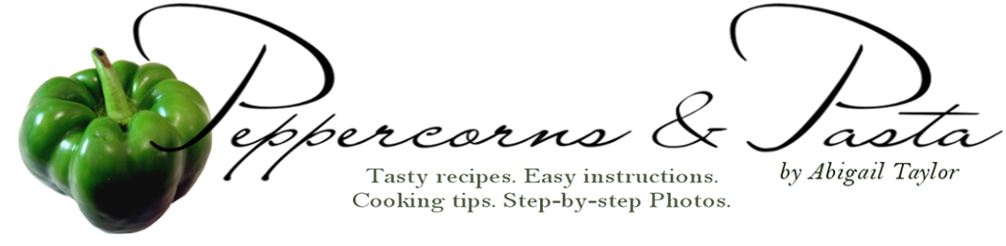



















0 comments:
Post a Comment